This blog post may contain affiliate links. As an Amazon Associate I earn from qualifying purchases. (Full Disclaimer, TOS & Privacy Policy).
Do you have a digital bullet journal, or are you thinking of starting one? Today I’m sharing 10 cute digital bullet journal fonts that you can use on iPad with GoodNotes, Pages, or whichever digital note-taking app you like.
I personally use GoodNotes 5 for my digital bullet journal. While I typically hand-write with Apple Pencil, I sometimes use handwriting-style fonts to make my notes neater and more consistent but still cute!
Keep reading to find out why I use a digital bullet journal, how to install fonts on iPad, and the 10 cute digital bullet journal fonts I love.
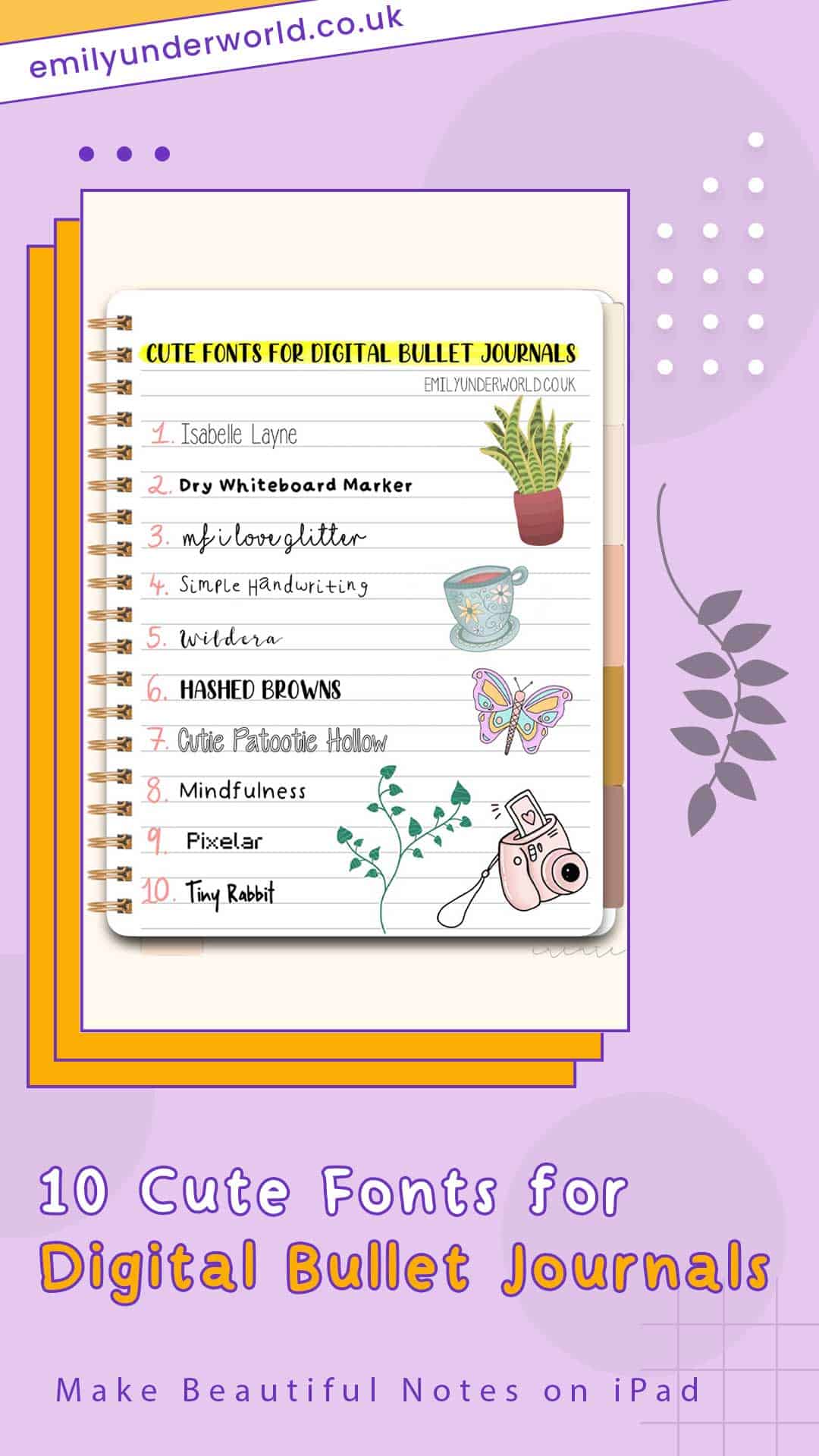
Why Use A Digital Bullet Journal?
The number one reason I prefer digital bullet journals is… the erase / undo tool. I know that having a bullet journal isn’t about being perfect, but I like that I can erase mistakes on a digital bullet journal if I mess up a page.
Digitising my notes from uni and my journal also helps me save space. I have so many notebooks, and they take up a lot of space on my bookshelf. That precious space could be used for more books! I’m actually in the process of digitising all of my uni work, so I can finally recycle the pages of notes and have less clutter in my small bedroom.
My iPad Mini and Apple Pencil were big investments for me, but in the long run, having an iPad will help me save money that I spend on planners, pens, calendars and notebooks. I do still keep a regular notebook just for jotting down thoughts and lists, but my digital notebooks have replaced my need for most stationery.
I wish I had an iPad while at uni, it would have been so helpful instead of lugging around big folders and notebooks!
Having everything in one place. I am notorious for losing things or writing things down on random bits of paper and ever looking at them again. Having a few dedicated notebooks on GoodNotes helps me with this problem: it’s all in one place, not to mention less mess all over my desk.
Backups on iCloud. If I lost my bullet journal, I’d be lost. The thought of having to start all over again stresses me out, and I need it for organising my life as a forgetful human. I also have a bit of anxiety about other people reading my bullet journal, like if I lost it on the tube or something. It’s unlikely that anyone would read it obviously, but the fact that my iPad has a passcode helps give me peace of mind.
The backups on iCloud give me peace of mind too, because if worse came to worse and I lost or damaged my iPad, all of my notes would still be there.
How To Install Custom Fonts on iPad
There are several iPad apps available for installing custom fonts, but my favourite is iFont. It’s completely free and has a built-in feature for finding fonts from websites like DaFont and FontSpace. You can also use iFont to install font files directly from your iPad.
I use Airdrop to send TTF or OTF font files to my iPad, then iFont to install them. You can then use the custom fonts in apps like Procreate, Goodnotes, Pages etc.
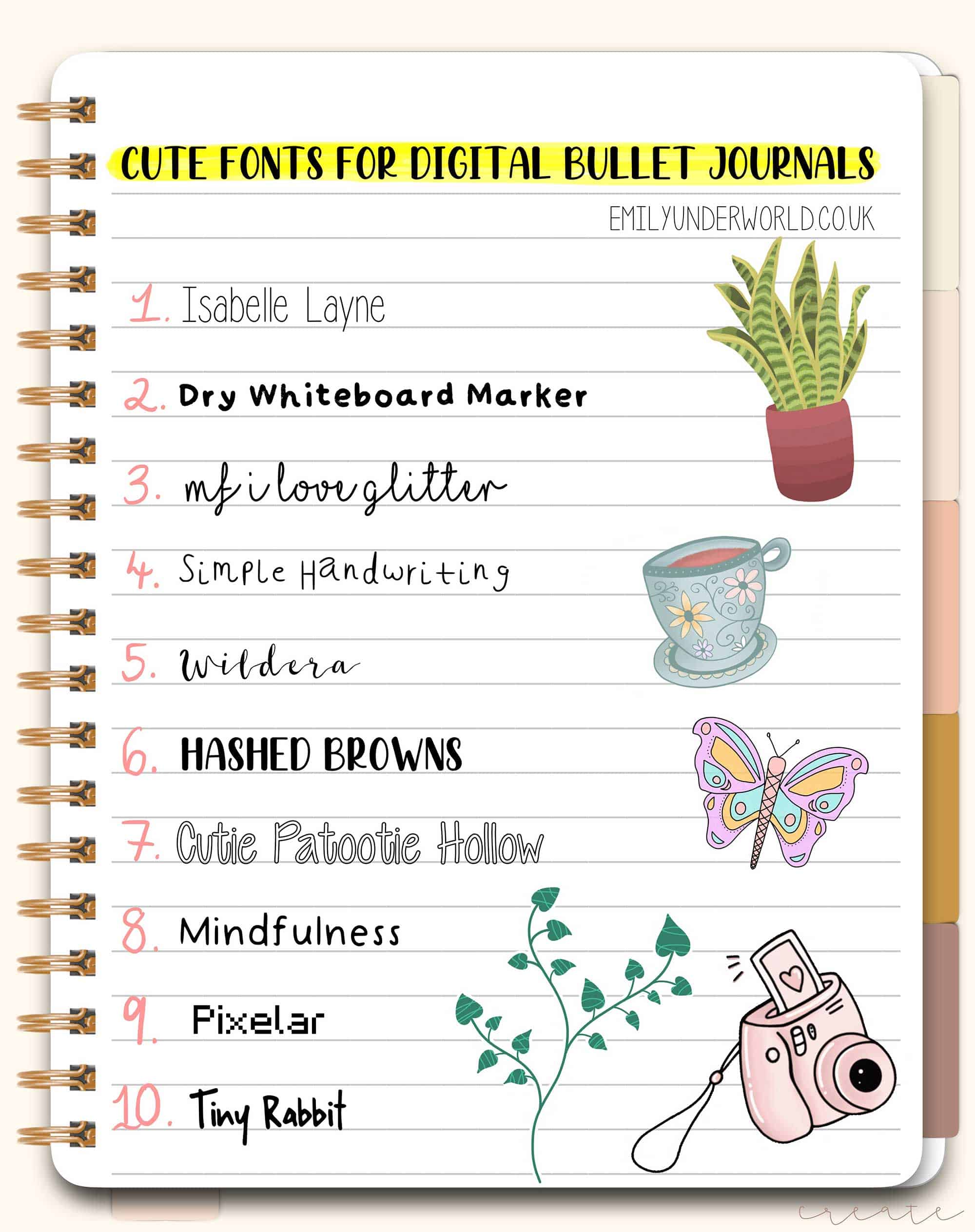
10 Cute Digital Bullet Journal Fonts
Most of these fonts are free for personal use, meaning they’re totally fine for you to use in your personal notes or as digital bullet journal fonts. If you sell printables or other products that use fonts, make sure to check whether you need to purchase a commercial license.
1. Isabelle Layne
This is one of my go-to fonts for my digital fonts and bullet journal. Isabelle Layne was created by ByTheButterfly, and can be downloaded from FontSpace. I really recommend checking out their other handwritten fonts, they’re really cute!
2. Dry Whiteboard Marker
This is one of my fonts, you can download it from DaFont. Dry Whiteboard Marker is a simple bold handwritten font, it works well for titles.
3. Mf I Love Glitter
This one is adorable, although a little difficult to read. I use it for digital bullet journal headers sometimes, or for words that I want to stand out in my notes! You can download Mf I Love Glitter from FontSpace, it even has a cute little heart glyph!
4. Simple Handwriting
Simple Handwriting is another one of my fonts, cute doodle style writing. It’s available on DaFont.
5. Wildera
Wildera is a dreamy whimsical font in a calligraphy style. It’s perfect for creating beautiful titles or headers in your digital bullet journal, or to make your digital study notes look elegant and polished. You can download the Wildera font from TheHungryJPEG.
6. Hashed Browns
This one is a lovely brush lettering style, in caps lock. There’s also an outline version available: you can get both on FontSpace. It works well as a digital bullet journal font, especially for headings!
7. Cutie Patootie Hollow
Cutie Patootie is such a cute bubble writing font! It’s available in several different styles, but the hollow version is my favourite. It reminds me of drawing bubble text at school to make my notes look fancy… my teachers did not approve!
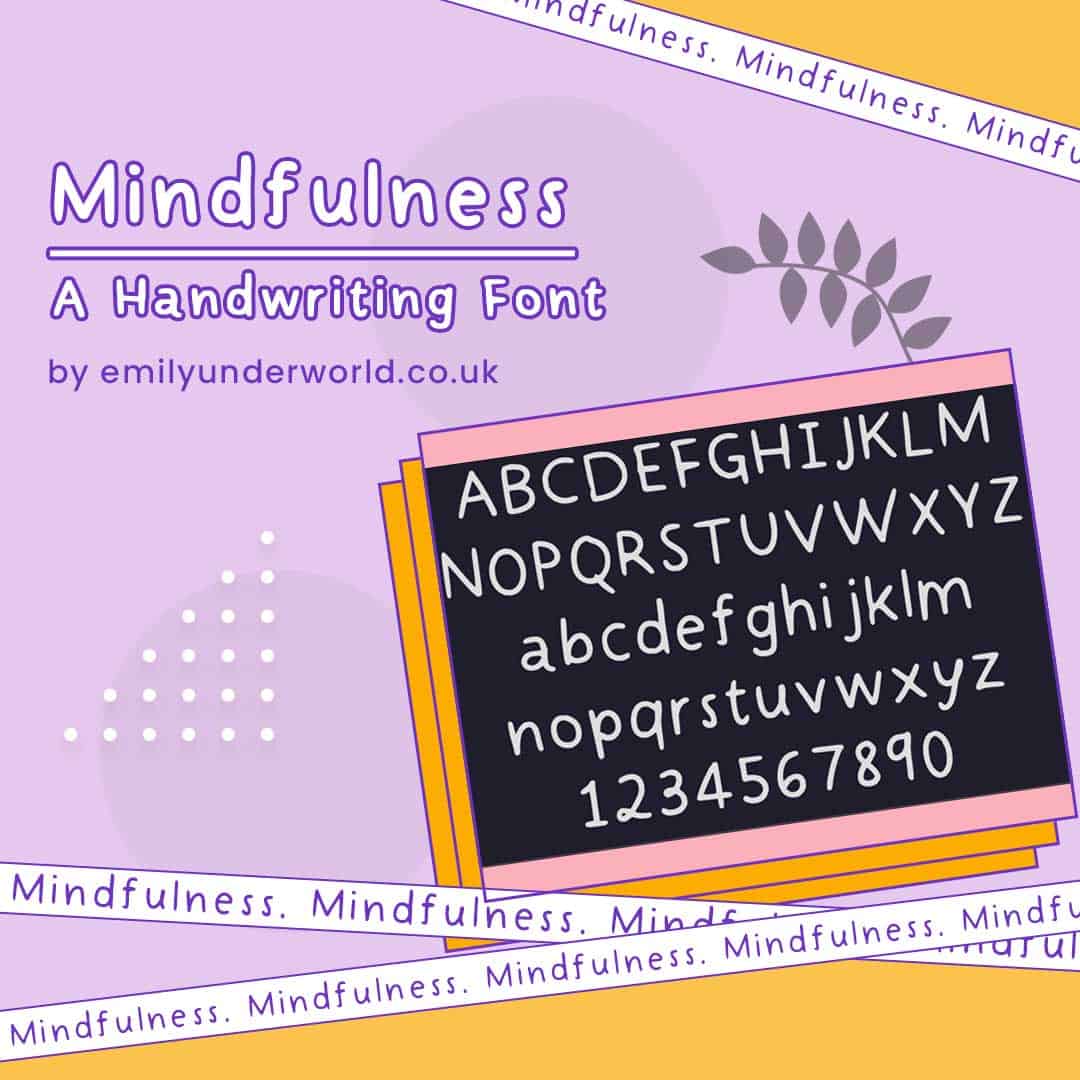
8. Mindfulness
This is the last font of mine, I promise! This is actually my favourite font of the ones I’ve created. I use this all the time for my pins, notes and in my digital bullet journal. You can download the Mindfulness font on Gumroad. I’ve submitted it to DaFont too, but it takes a while to get approved on there.
9. Pixelar
This one is perfect for retro notes in an 8-bit style! I bought this from MyFonts for a graphics project a while back, but you can find similar pixel bitmap fonts on DaFont and FontSpace for free.
10. Tiny Rabbit
Tiny Rabbit is perfect for messy-looking handwritten notes. You can get it from Creative Market for $10. I actually got this one for free from the Creative Market newsletter. I really recommend signing up to it, as they give away six free design goods per week, which often includes fonts. For similar free handwriting fonts, check out DaFont and FontSpace.

I hope you enjoyed these digital bullet journal fonts! You can download my other fonts on DaFont and Gumroad if you like.

All the best,

You May Also Like:
- 14 Bullet Journal Title Ideas To Copy
- 21 Self-Care Activities To Do Right Now
- How To Effectively Use Gratitude and Productivity for Goal Setting
Pin This For Later?
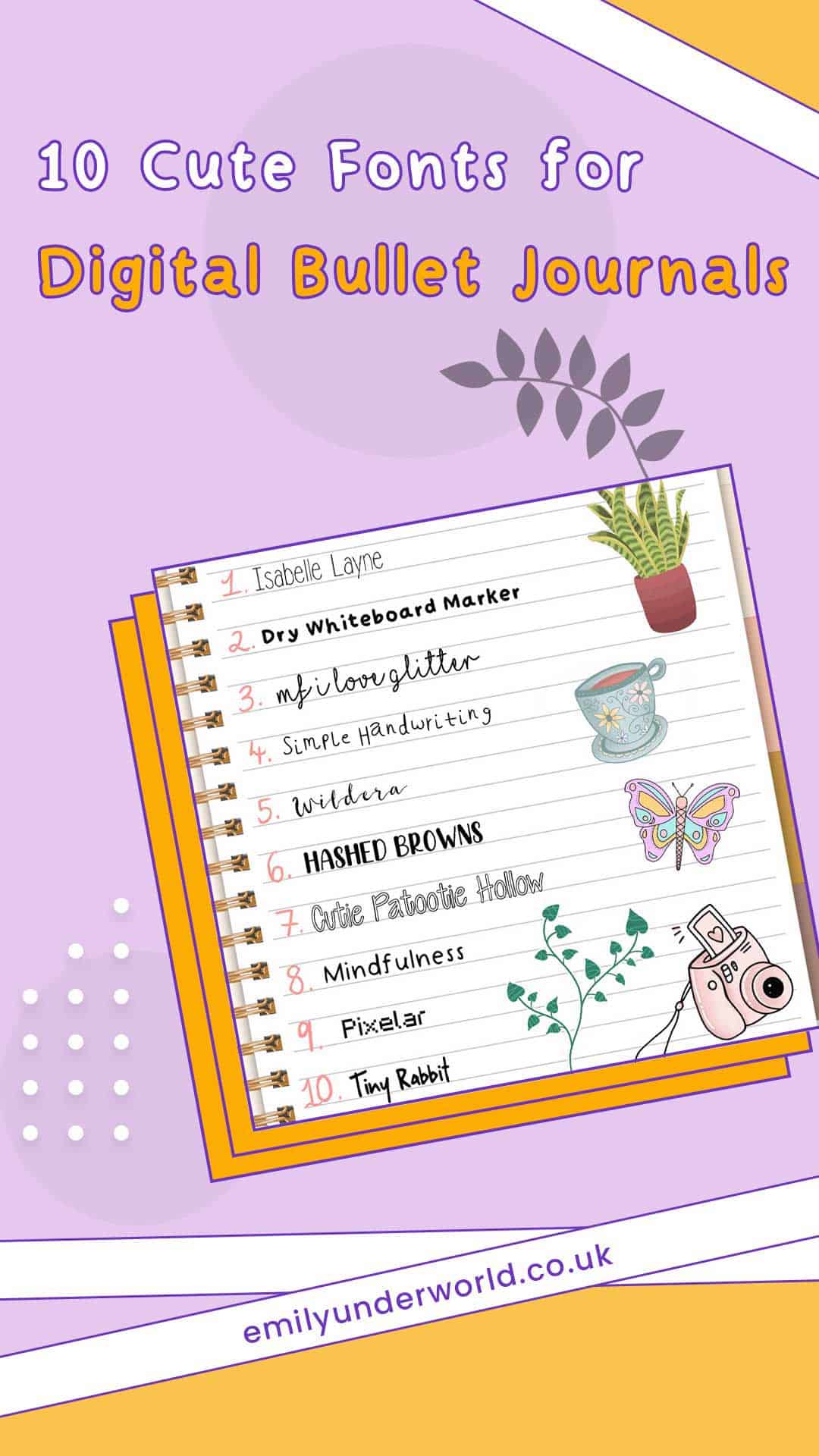



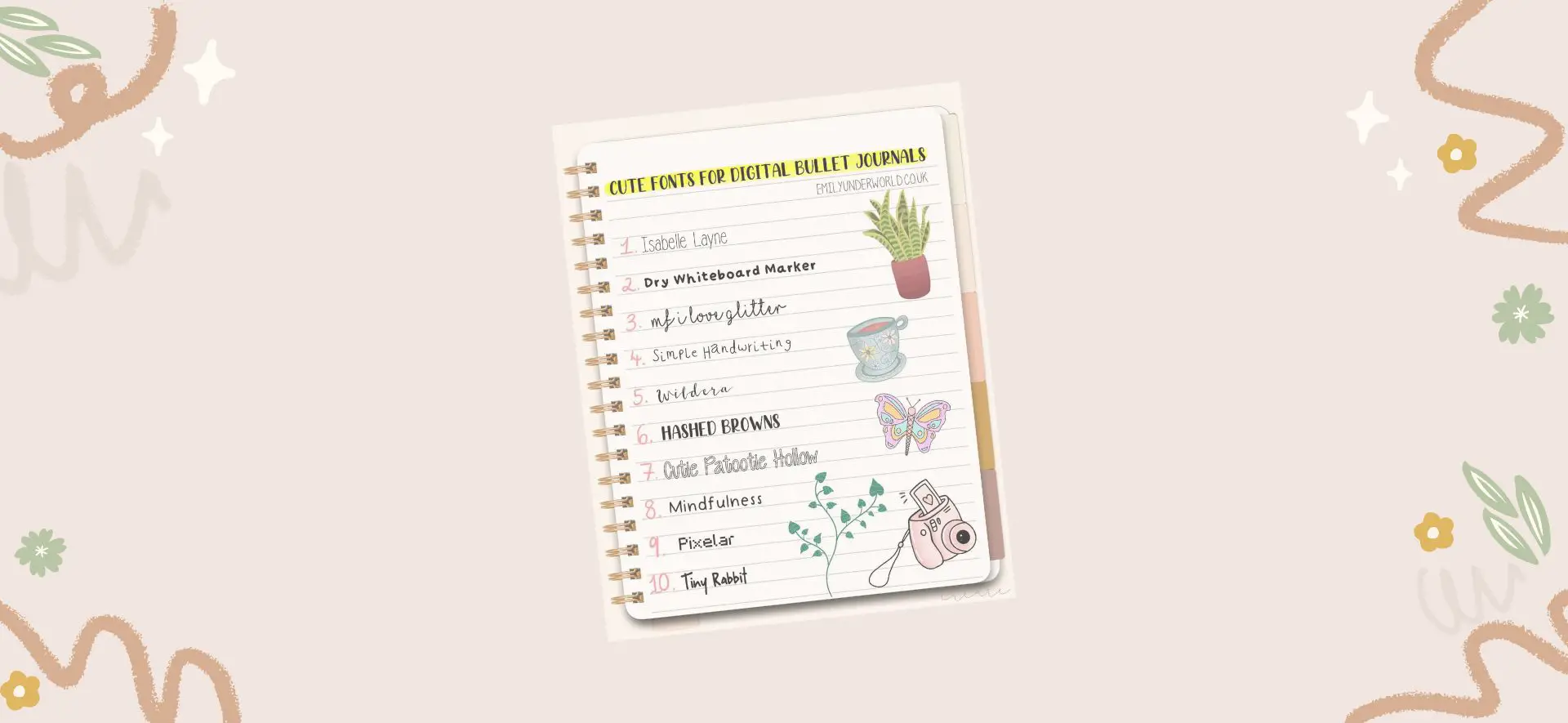

hashed browns is so cute! thanks
I was going to tell you my favourite… but I really can’t make my mind up! They’re all so cute!
Katie | katieemmabeauty.com
Great post. I am a font junky (so to speak) and I just cleared out several because I had way too many that I wasn’t using. I love these.